Setting the Paper Size or Paper Type to be used in a Microsoft Word Worksheet is very important and must first be applied. Whereby setting the paper size we can determine the paper media to be printed later, whether A4 or F4.
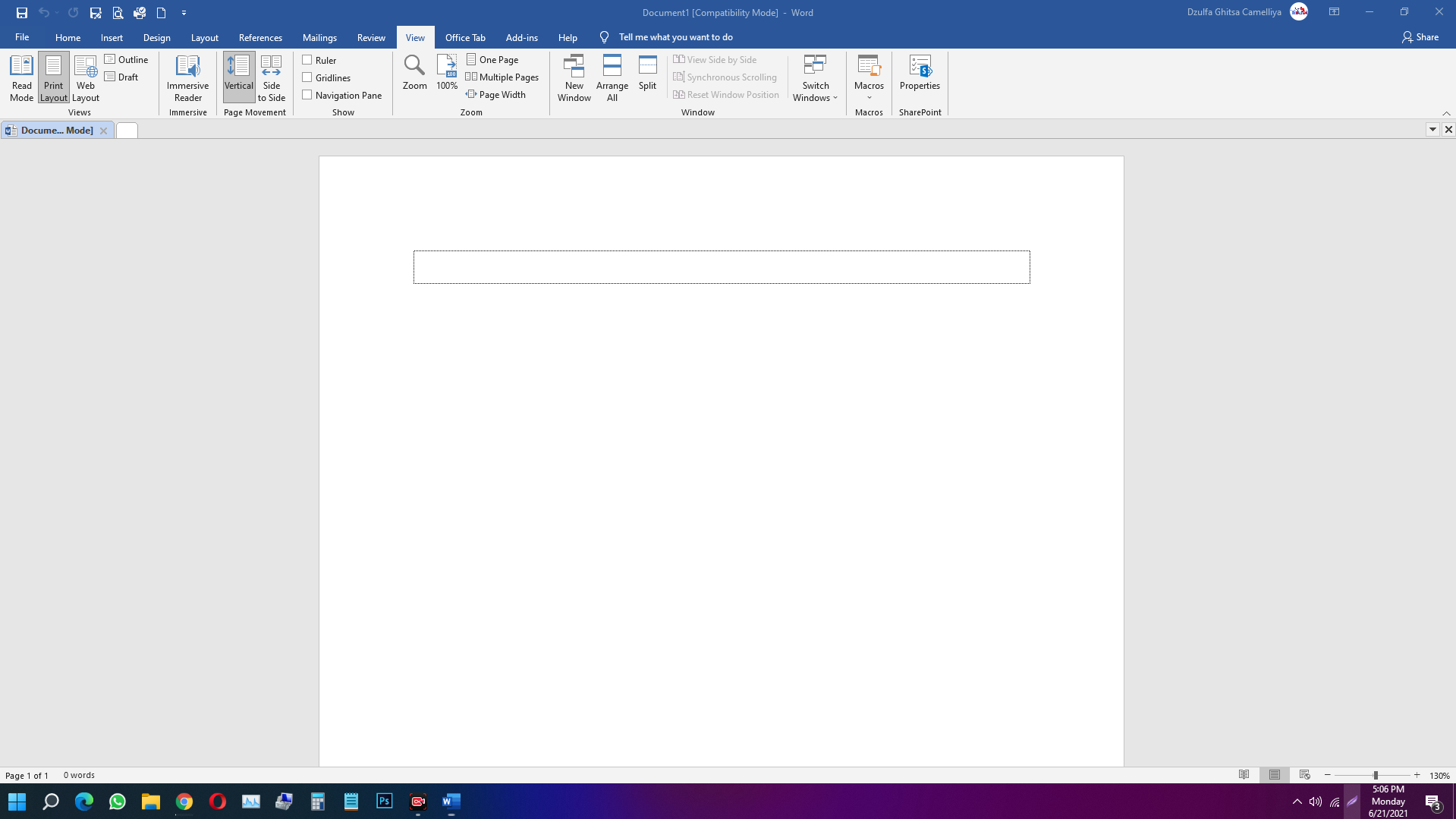
Apart from that, setting the margin or boundary (distance) between the edge of the paper and the object area, whether it be text or images in Microsoft Word, is also very important. By adjusting the margins of the word worksheet, the resulting document when printed will look more organized and pleasing to the eye.
How to Determine and Set the Paper Type Size for Microsoft Word 2019
The following is a tutorial guide on how to determine the paper type and set the paper size as the basis for printing a document in Microsoft Word:
First, open the Microsoft Word 2019 Work page, then select the Layout menu then click the arrow icon as I show in the screenshot below:

select Paper Menu Options, Then Select Paper Size

Determine the print media or type of paper that will be used to print word documents, whether F4, A3, A4, A5, A6, Folio, or other paper sizes.

Specifically for Options Option F4 or Legal, change the nominal Width to 21.5 cm and for Height to 33 cm. This was done to adjust the legal paper size in Indonesia, which is 21.5 cm x 33 cm. Confirm OK to apply settings.

While determining the Margins of your Word Worksheet Select Margin Options, set the nominal options Top, Left, Bottom, and Right. Also, determine the layout of the document view whether Portrait or Landscape.

Apart from the paper size and margins, an important step and must be done after or before determining the paper size setting is to neutralize the word typing page spacing by clicking the No Space option and then you specify the typeface and font size that will be used in typing a word document.

While saving the word typed document, usually by default when you access CTRL + S (Save) the storage location will be online cloud.

We need to change the storage location into the Computer Driver by changing the storage options from Cloud to Documents or to other Directory according to each individual taste.

To access the computer's Storage Driver, you can select the more location option

Then click Browse to access the entire internal computer storage via explorer


That's the Tutorial Guide on How to Determine and Set the Paper Type Size and Margins on a Microsoft Word 2019 Worksheet that you can try to practice.