Every Epson Printer and Printer with other brands such as Canon and HP that are used continuously, over a long period of time will definitely encounter a problem called Blink Error on the Power indicator, Ink Indicator, Paper Indicator either alternately or simultaneously.


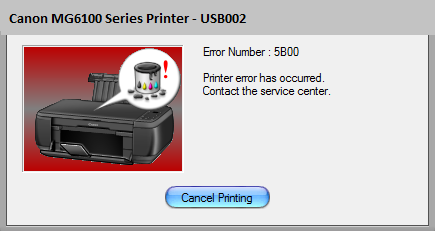
Canon's line of domestic Japanese (Japan) Canon Mg6130 color printers, which has a reverse 2-sided automatic scanning function, the print speed is quite fast, affordable, so many Vietnamese customers use it, but after a while Using the device you will also experience engine problems unable to print, the printer will blink 7 times and there is an error warning 5b00. This is called a memory overflow. OK.
First of all, to reset the Canon MG6130 printer you need to download Service Tool ST5302
How to reset printer Canon Mg6130 error E5B00, 5B01, 1700
- Turn off the power of the printer but don't unplug it.
- Hold the Power button (POWER) on, press the (OK) button in the middle
- Hold down the power button (Power) and press the STOP button 5 times
- After pressing the Stop button 5 times, release the POWER button, wait for a. You will see the light source light stops without blinking.
Steps to Reset Canon MG6130

- Set the Canon MG6130 Printer to Service Mode
- Prepare 3 sheets of HVS paper in Printer Baking
- Run the Canon MG6130 Resetter Application
- Click EEPROM
- In the Clear Ink Counter option, select Play and then click Set
- In the Set Destination Region Select the JPN option then click Set
- Done
Thus the Tutorial Guide on How to Reset a Canon MG6130 Printer that experiences Blink Orange and error code 5B00 or 1700 that you can try to practice. Good luck and good luck.