Every Epson printer and printer with other brands such as Canon and HP that are used continuously, in the long term will definitely encounter a problem called Blink Error on the Power indicator, Ink Indicator, Paper Indicator either alternately or simultaneously. This is because the Pad Counter has reached the maximum storage and usage limit for the printer. So it takes an action to reset again so that the Pad Counter has status 0 again.

Reset Canon IP7270 color printer error 5B00,1700,5B01,5B02 unable to print. You need to download the Canon Pixma IP 7270 reset button software to reset the printer to its original level.
The Canon ip7270 color inkjet printer after some time of use will experience a blinking memory overflow warning 7 times the error code is 5B00,1700, 5B01,5B02 .. (all need reset)
In this article I will guide you on how to reset the Canon IP7270 in a simple way, the phenomenon on the printer blinks 7 times (power light and paper light) flashes back and forth. -back on the computer. Error message 5B00, 1700,5B01,5B02 ... cannot be printed. This is the modifier that appears on Canon color inkjet printers.
First, to reset the Canon IP 7270 color inkjet printer, you need to download Canon Service Tool ST5302. Canon ST5302 device is the latest version which is compatible with many Canon inkjet models
How to Reset Canon IP7270 Printer Error 5B00
To enter Service Mode your Canon IP7270 machine follow the steps below:
- Turn off the power of the printer but don't unplug it.
- Hold down the STOP button (arrow) and hold down the power button.
- Keep holding the power button (Power) and release the STOP button.
- Press the STOP button 5 times then release the power button.
- You will see 2 lights are no longer blinking, at that time your computer is in Service Mode.
Note: wait until the power light (Power) turns off.
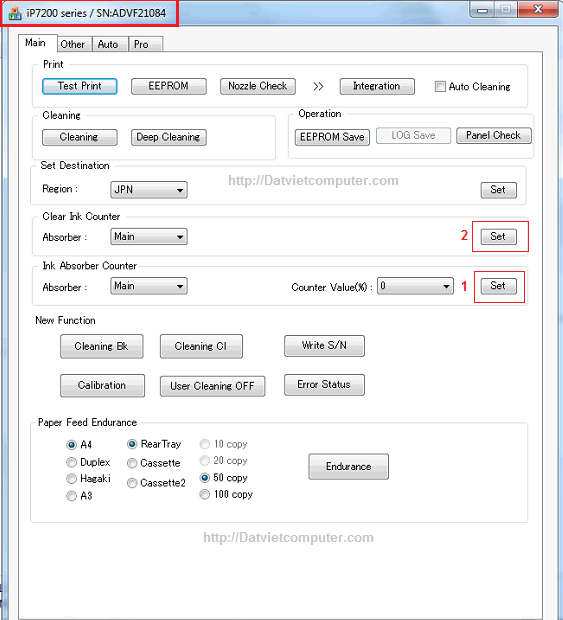
Once you have entered the printer service mode, run the software from the window that will appear as shown above
The title will show the IP7200 model, and the serial number (as shown above). In the "Clear Inl Counter" Absorber, select "Main" to the right of the Counter Value (%) 0, select "Set", complete the setting. degree D will return to = 0
You click "Save EEPROM" to check the results, and press EEPROM to let the printer print the test.
When completing the steps above, turn off the device and turn it on again to complete the Canon ip7270 reset process
That is the Tutorial Guide on How to Easily Reset Canon IP7270 Printer with blink 5B00 error. Good luck and good luck