Bebee a few days ago Alhamdulillah I got a Job Bypass Android VIVO Y91C PD1818HF locked Pattern. So the owner completely forgot and could not remember any more patterns that had been made before
To overcome the problem of forgetting patterns on Android VIVO Y91C the way is very easy to use the help of the Hydra MediaTek Tool application and here are the steps:
- Pathy Hydra MediaTek Tool Application
- In the Brand, Option Select VIVO, Select Model Y91C (PD1818HF)
- In the Service Tab Select Factory Reset / User Data Format then on the Option Method Select Erase Userdata then Klick Execute
- Take Vivo Y91c to connect with the Computer using USB data then turn off and wait for the Hydra MediaTek Tool process to detect the VIVO Device Y91C or in a dead condition press, the Volume Up and Down buttons simultaneously and then plug USB data.
- Then the bypass process until an Elapsed Time
- Done notification appears
For more details consider the screenshot below:
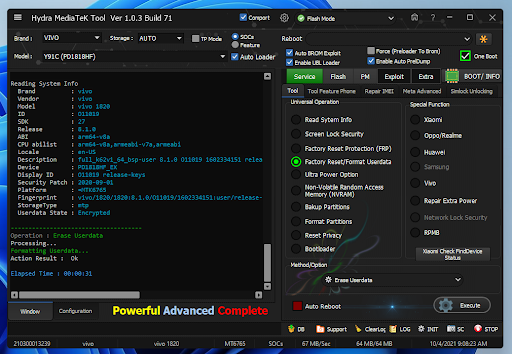
The Tutorial Guide how to easily bypass Android Pattern VIVO Y91C PD1818HF using hydra Mediatek tool application that you can try to practice.