Indonesian citizens who have participated in the vaccination program, they can check the vaccination status and download the vaccine certificate through the Protected Care application. where currently there are 2 ways to download a vaccine certificate, namely;
First, use the Cares Protect Application for Android Users which can be downloaded via the Play Store. users simply use the mobile number or email registered during vaccination to log in to the Cares Protect Application. For mobile numbers or emails that have not been registered when trying to log in, you can choose the Register option first
Secondly using a Browser for Computer and Laptop Users to access the Cares Protect website. Users can use the mobile number or email registered during vaccination to log in to the Peduli Protect Application. for HP numbers or emails that have not been registered when trying to log in, you can choose the Register option first. or you can use the following easy way: Easy Ways to Download a Cares Protect Vaccine Certificate
But sometimes in the process of Downloading the CertificateVaccines in Care to Protect through a Browser using a computer or laptop, there are several obstacles including:

Failed to check Vaccine certificate with Date of Birth Incorrect notification. this is usually due to a difference in date of birth between the data on the ID card and the date of birth data entered/entered by the officer into the Cares Protect Application Database or it could also be because the date of birth data has not been entered by the vaccination officer.

Failed to check Vaccine certificate with notification Vaccine ticket not found. This is usually caused by a difference or an error in the name or nick that was entered in the checking process. make sure the Name and NIK data are correct according to the ID card or it could be due to differences in the use of letters in the name for example Taufik's name could be Taufiq. The solution is to check and make sure the Name and NIK are correct according to the ID card or follow what is written on the Covid-19 Vaccine Card from the vaccination officer because it does not rule out the possibility of an error in writing the name by the vaccination officer when entering data online in the Care Protect Application. It can also be done by logging in using the registered email or cellphone number when vaccinated using the Cares Protect Application on your Android Phone.
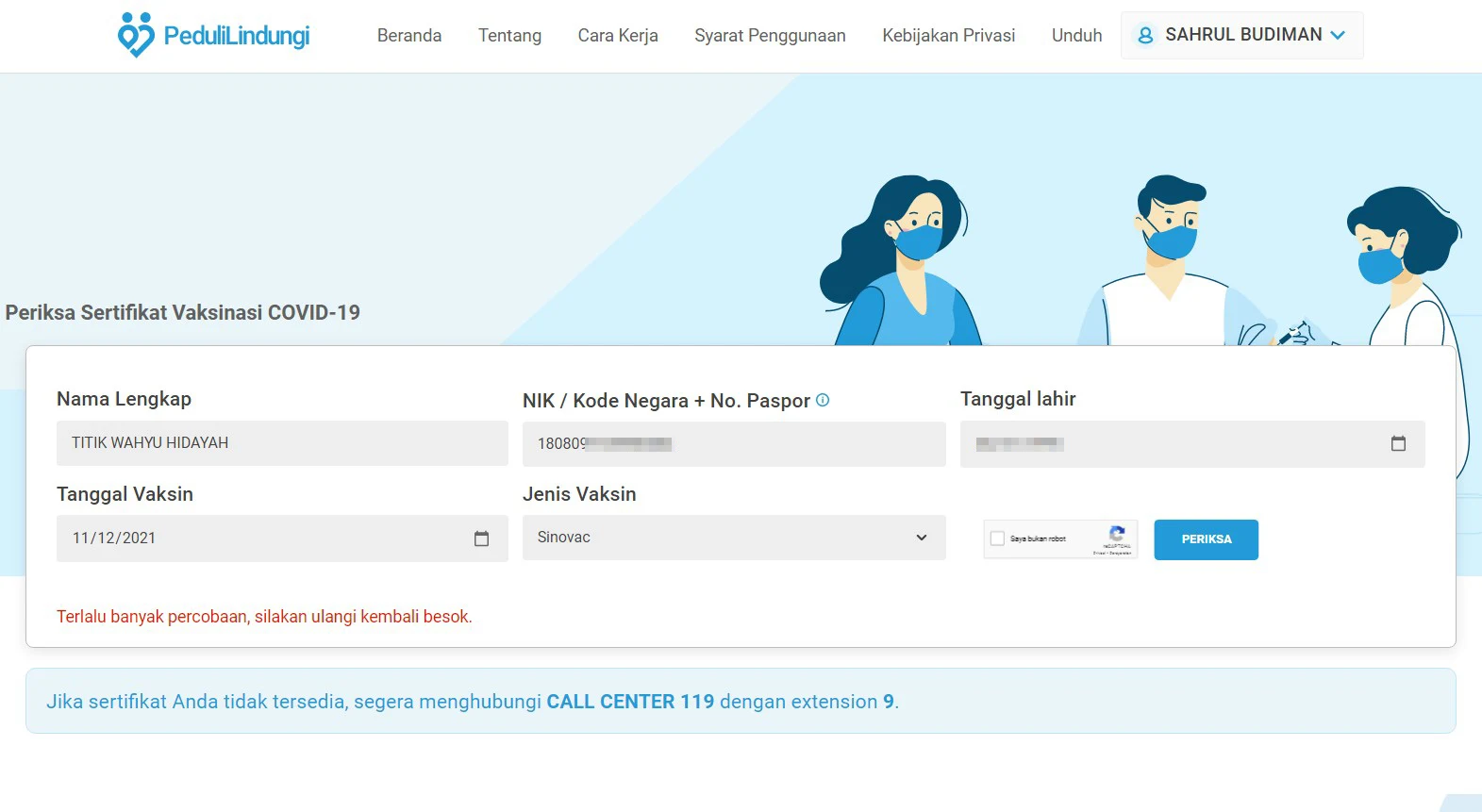
Failed to check Vaccine Certificate with notification Too many trials, Please try again tomorrow. This error notification has appeared since November 16, 2021. Previously, we could check vaccine certificates without any restrictions, but starting November 16, 2021, vaccine certificate checks have begun to be limited. we can only check 1 - 5 times, more than that it will be limited and a notification appears Too Many Trials, Please Repeat Tomorrow.
With the limitation of checking Vaccine Certificates, of course, this is a problem or a problem that is quite inconvenient. especially if you encounter a problem when the vaccine date recorded on the covid-19 vaccination card given by the health officer at the vaccination site does not match the actual certificate entry date. when we try to guess the date and several times wrong it will automatically be subject to restrictions.
The solution to overcome the Limitation of Checking Vaccine Certificates with Notifications Too Many Trials, Please Repeat Tomorrow is to check using the Cares Protect Application on Android or by creating a New Account in the Cares Protect Application by using Different cellphone numbers and emails to still be able to check and vaccine certificates using a browser on a computer or laptop device.
Those are some of the problems that arise when you want to check and download Vaccine Certificates in the Cares Protect Application and the solutions to overcome them. I hope this discussion is useful for those of you who are looking for a solution on how to overcome the failure to download vaccine certificates in the Care Protect Application. if you need our services you can contact us via the following link: PRINT CHEAP PREMIUM QUALITY VACCINE CARD PRINTING SERVICE