A few days ago, Alhamdulillah, I got a Job Bypass Pattern Android VIVO V11 PD1813F.for that, here I will share a tutorial on how to overcome a locked VIVO V11 PD1813F Android or PIN or in other words How to Overcome a Forgotten Pattern or PIN VIVO V11 PD1813F using 2 bypass methods.
How to ByPass VIVO V11 PD1813F PIN Pattern with HYDRA TOOL
The Android VIVO V11 PD1813F locked Pattern or PIN can be easily resolved by using the Hydra MediaTek Tool application and here are the steps:
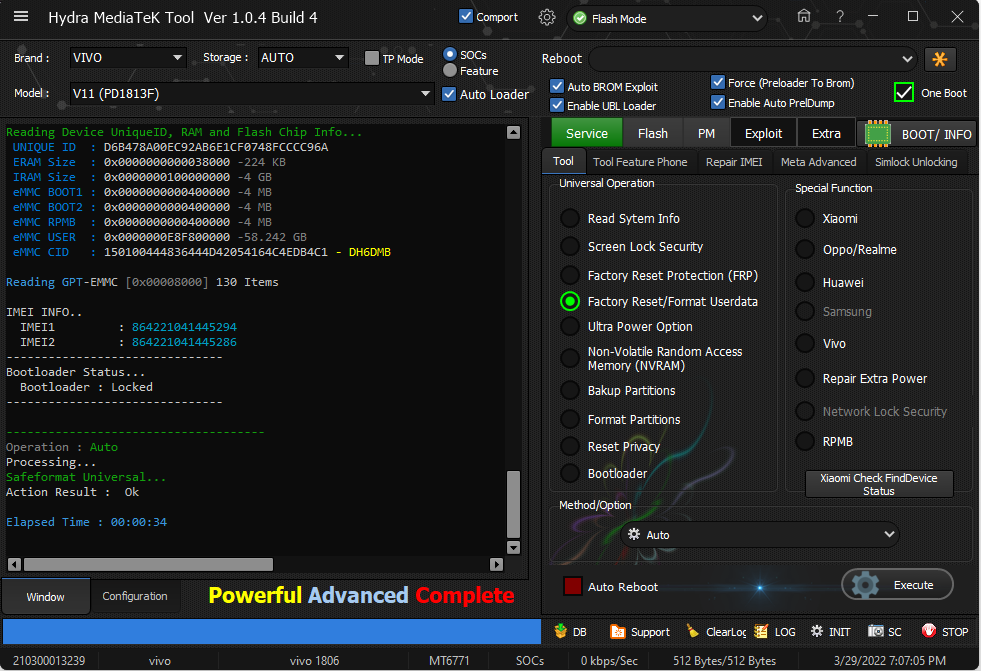
- Run the Hydra MediaTek Tool Application
- Brand Options Select VIVO, Model select VIVO V11 PD1813F
- Service Options Select Factory Reset/Format Userdata
- Option Method/Option Select Auto or Erase Userdata
- Click Execute to Start the Process
- Download VIVO V11 PD1813F, in the Off state press the Volume Up and Down buttons simultaneously then connect USB Data
- The Hydra MediaTek Tool application will detect and read the VIVO V11 PD1813F Device
- Wait for the Factory Reset/Format Reset process to complete< /li>
- Done
How to ByPass VIVO V11 PD1813F PIN Pattern with Miracle Box Thunder Edition
In addition to using the Hydra Tool Application, the VIVO V11 PD1813F Bypass Pattern or PIN can also be done using the help of other applications such as Miracle Box. Here's how to ByPass VIVO V11 PD1813F PIN Pattern with Miracle Box Thunder Edition:

- Run the Miracle Box Thunder Edition Application
- Select MTK Tab Then select Format Options
- Select Boot Options to select 8th Boot and select VIVO Y83
- Uncheck Safe Mode then Check Advanced (FRP)
- Click the Start Button to start the ByPass Process
- VIVO V11 PD1813Fin the OFF state, connect it to USB data
- The Miracle Thunder application will detect and read the VIVO V11 PD1813F device
- Wait for the ByPass process to complete automatically
- Done
Those are 2 easy ways to ByPass Android VIVO V11 PD1813F which is locked in a Pattern or PIN that you can try and practice, good luck and good luck.