Introduction:
In the digital age, the PDF (Portable Document Format) has become a ubiquitous and indispensable file format. Whether you're a student, a professional, or simply someone who uses a computer, chances are you've encountered PDF files. To navigate this PDF-dominated landscape, having the right tools is essential. PDF Reader Pro, a versatile software application, is the key to unlocking the full potential of PDF documents. In this article, we will explore the features and benefits of PDF Reader Pro and how it can simplify your interactions with PDFs.
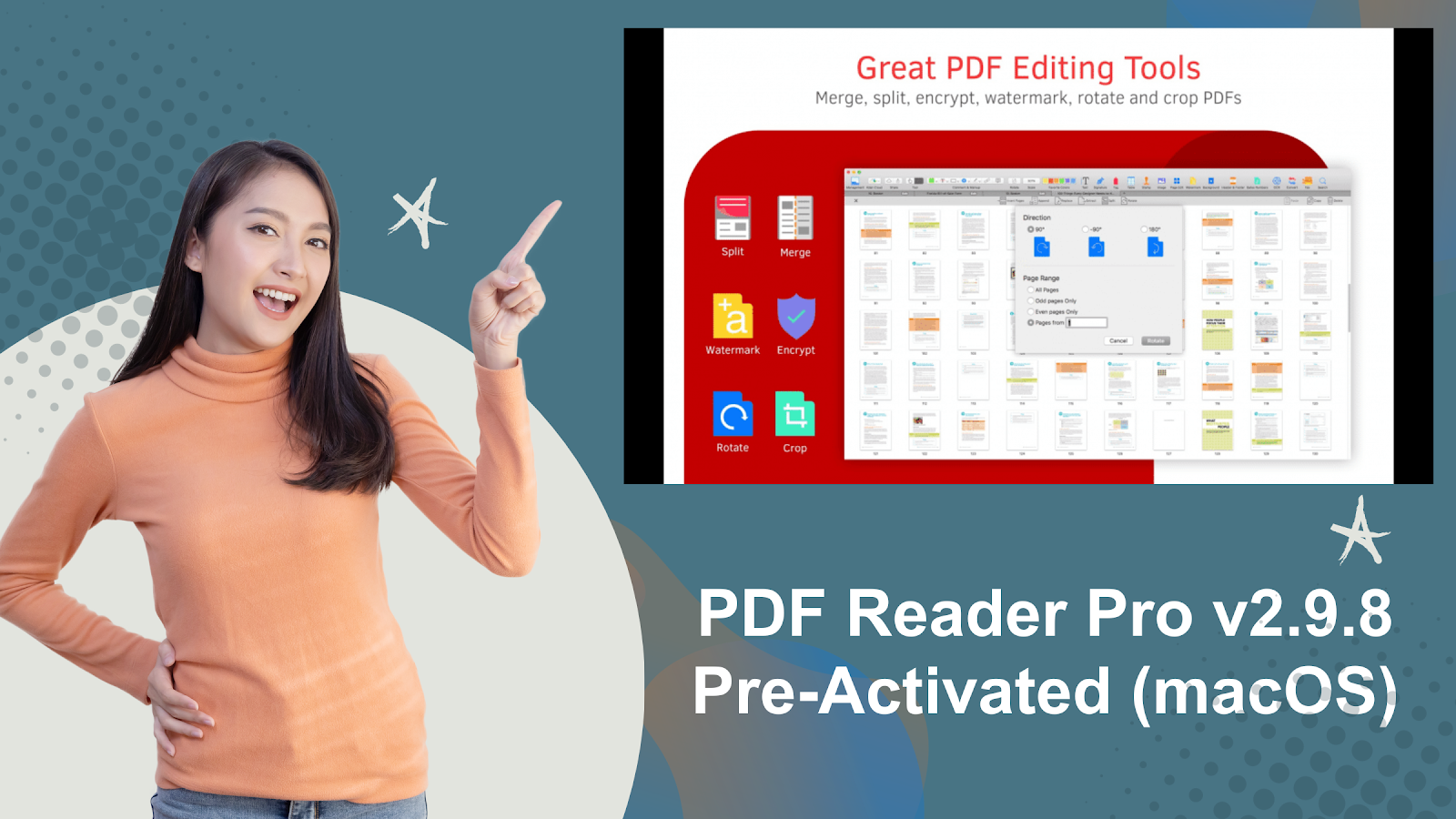
PDF Reader Pro Features:
- Viewing and Navigation: PDF Reader Pro allows you to view PDFs with ease. You can zoom in and out, rotate pages, and navigate through documents seamlessly. It ensures that you can read PDFs in the most convenient way possible.
- Annotation and Commenting: One of the standout features of PDF Reader Pro is its robust annotation and commenting tools. You can highlight text, draw shapes, add comments, and even use stamps to mark up your documents. This feature is invaluable for students, teachers, and professionals who need to provide feedback or take notes on PDFs.
- Editing PDFs: PDF Reader Pro enables you to edit text, images, and even whole pages within a PDF document. Need to correct a typo, update information, or customize a document for your needs? PDF Reader Pro has you covered.
- Form Filling: Dealing with interactive PDF forms becomes a breeze with PDF Reader Pro. You can fill out forms, add digital signatures, and save or print the completed forms for your records.
- Converting to Other Formats: PDF Reader Pro can convert PDF files into various formats, such as Word, Excel, PowerPoint, and image files. This feature comes in handy when you need to extract content or repurpose a PDF for different tasks.
- Merging and Splitting PDFs: If you have multiple PDF files and want to combine them into a single document or extract specific pages, PDF Reader Pro simplifies the process.
- Security and Privacy: You can password-protect your PDFs, redact sensitive information, and encrypt your documents for added security.
Cross-Platform Accessibility:
PDF Reader Pro is available on multiple platforms, including Windows, macOS, and mobile devices. This cross-platform compatibility ensures that you can work with PDF files seamlessly regardless of your device or operating system.
Why PDF Reader Pro Matters:
- Efficiency: With its wide array of features, PDF Reader Pro streamlines your PDF-related tasks. It reduces the need for multiple tools and simplifies the PDF management process.
- Professionalism: Whether you're a student submitting assignments, a teacher grading papers, or a business professional sending reports, PDF Reader Pro enhances the quality and professionalism of your PDF interactions.
- Versatility: PDF Reader Pro adapts to various scenarios, from educational use to business documentation, making it a valuable tool for a wide range of users.
- Time and Cost Savings: By eliminating the need for printed documents and manual editing, PDF Reader Pro helps save time and reduce costs associated with paper and ink.
How to Install PDF Reader Pro v2.9.8 Pre-Activated macOS
Follow the below instructions on How to Install PDF Reader Pro v2.9.8 Pre-Activated macOS:
- Download PDF Reader Pro v2.9.8 Pre-Activated macOS
- Mount the dmg file
- Run the installer and install the app normally
- That’s it, Enjoy!
That's the easy way to install the PDF Reader Pro v2.9.8 Pre-Activated application for your computer or laptop users with a macOS operating system.
Conclusion:
PDF Reader Pro is more than just a PDF viewer; it's a comprehensive solution for anyone who frequently interacts with PDF documents. Its rich feature set, cross-platform accessibility, and user-friendly interface make it an invaluable asset in the digital age. By incorporating PDF Reader Pro into your workflow, you can boost efficiency, enhance professionalism, and simplify your PDF-related tasks. Say goodbye to the struggles of working with PDFs and unlock their full potential with PDF Reader Pro.