To solve the problem of forgetting patterns on Android Samsung J7 SM-G610Y the method is very easy, no need to use a computer, just use the Recovery below for Samsung J7 SM-G610Y, pattern problems can be easily solved.

How to do Samsung J7 SM-G610Y in a power off state press and hold simultaneously the volume Up button, Home button, and power button then when there is a vibration that indicates Android Samsung J7 SM-G610Y is on, release the power button press and keep pressing and holding the volume button Up and Home.
With the above method Samsung J7 SM-G610Y will enter Recovery mode, to confirm the initial recovery command you can press the Volume Up button once and wait until Samsung J7 SM-G610Y enters recovery by itself. Then Do Wipe Data / Factory Reset, after that Rebot System Samsung J7 SM-G610Y. In this way the Pattern or PIN problem on the Samsung J7 SM-G610Y can be easily resolved.



usually Android Samsung J7 SM-G610Y will be locked FRP Google Account. If you remember the last synced Google account before, of course this is not a problem.

For ByPass FRP Google Account Samsung J7 SM-G610Y the finger exercise method can use the TalkBack feature or you can use the Easy Samsung FRp Tool application.

if you have problems with Youtube asking for an update, do a hard reset again and try again.

ByPass FRP Samsung J7 SM-G610Y can also use the FRP Hijacker By Hagard Application. Connect samsung to computer in download mode, then select Device SM-G610Y and Remvoe FRP then click Hijack IT!


But if after ByPass using FRP Hijacker By Hagard it doesn't work and a notification appears There is an Unauthorized Trial to Reset Your Device to Factory Default Settings we have to use another method.
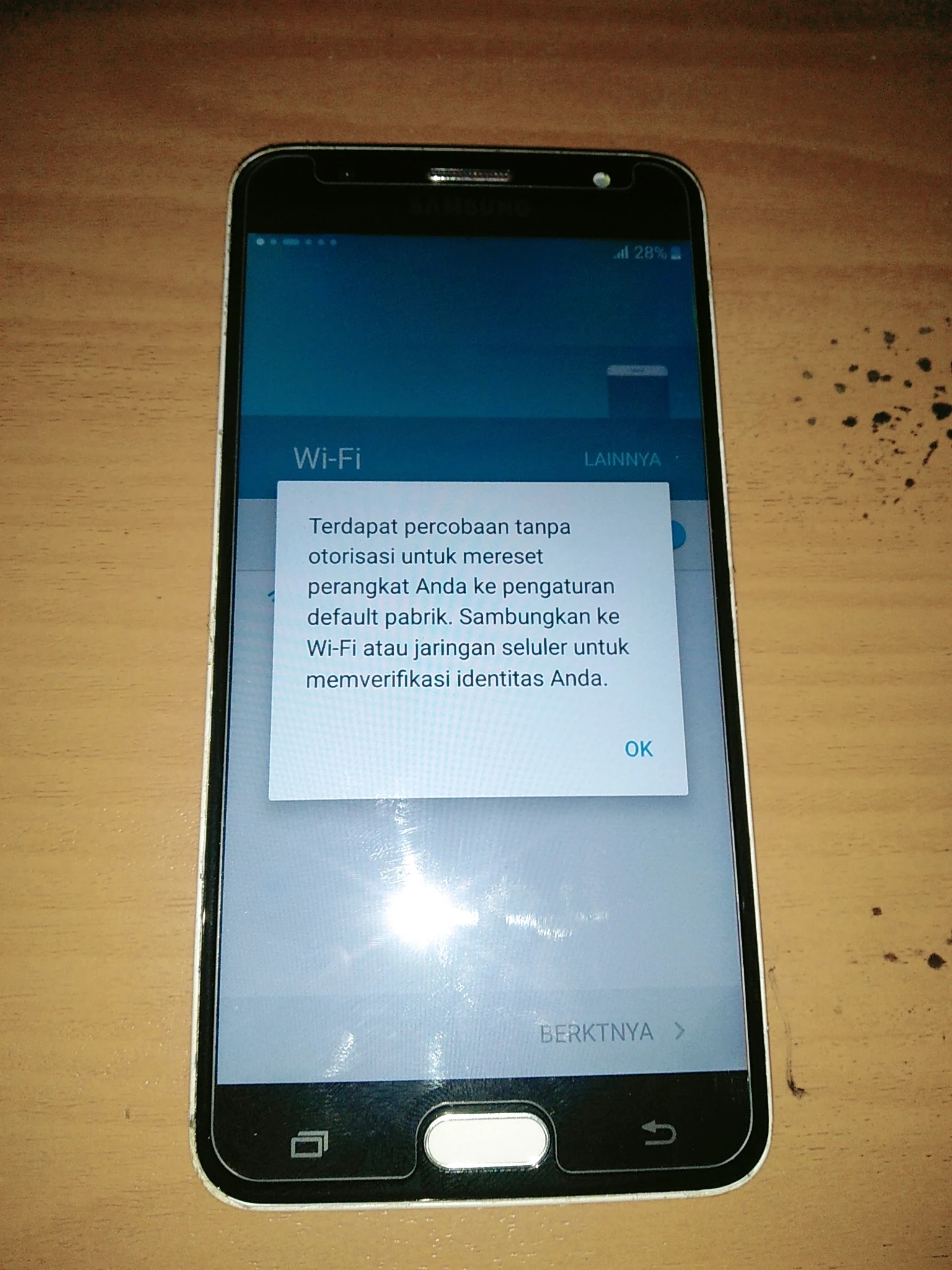
ByPass FRP Samsung J7 SM-G610Y can also use File Combination. The Combination file functions so that we can access the system settings of the Samsung J7 SM-G610Y and enable USB Debugging and OEM Unlock mode.

flash Samsung J7 SM-G610Y using file Combination Samsung J7 SM-G610Y


Enable Developer options by pressing 7 times in a row Build Number

After successfully activating USB Debugging, connect the Samsung J7 SM-G610Y with the computer and run the Hydra Main Tool, Select the Samsung Option then Select FRP Remove ADB Mode Click Excute

if using the methods above the FRP problem on the Samsung J7 SM-G610Y cannot be resolved, another way is to direct ISP and ByPass using the UFI Android Tool Box application or you can also use the Magma Tool application at a fairly expensive rate.